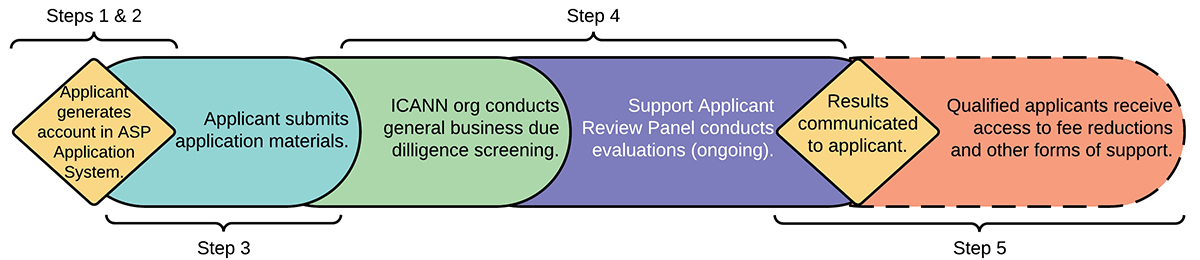The ASP application submission period closed on 19 December 2025.
The Applicant Support Program (ASP) Application System is available here.
For more information on using the ASP Application System, please refer to the ASP Application System Applicant User Guide.
Accessing the ASP Application System
Creating an ICANN Account
All ASP applications must be submitted using the ASP Application System. To access the ASP Application System, users must have an ICANN Account, and must have Multi-Factor Authentication (MFA) enabled.
- Already have an ICANN Account? If you have signed up for an ICANN Public Meeting or other ICANN services, you likely have an existing ICANN Account.
- Need to create an ICANN Account? If you do not have an existing account, you can create your ICANN Account here.
For more information on ICANN Accounts, go to https://account.icann.org/help.
Enabling Multi-Factor Authentication (MFA)
To enable MFA:
- Login to your ICANN Account
- Go to "Manage Account" under your name,
- Go to "Security" and select "Manage MFA".
It is highly recommended that you also generate recovery codes for MFA. You can do this by clicking on "Generate Recovery Codes" when enabling MFA, in case you lose access to the device used for MFA.
Accessing the ASP Application System from your ICANN Account
Access to the ASP Application System is also available directly in the ICANN Accounts page. Once logged into your ICANN Account, you can access the ASP Application System.
To access the ASP Application System:
- Login to your ICANN Account.
- Go to "ICANN SERVICES".
- Select "New gTLD Apps".
- Select "ASP Applicants".
The ASP Application System implements the best practices regarding redundancy and high availability. The implementation of these best practices should keep unplanned downtime to a minimum. As with any other system, routine maintenance is necessary, and to provide predictability to end-users, the planned maintenance windows are bi-weekly on Wednesdays from 15:00 to 17:00 UTC. End-users will have visibility of scheduled maintenance windows through notices displayed in the ASP Application System a few days before a scheduled maintenance window.
General Information:
The intent of the ASP is to make the New gTLD Program: Next Round application and evaluation processes and fees more accessible to entities that would like to operate a registry but would otherwise be unable to apply, because of financial and resource constraints.
The following figure provides a high-level overview of the phases an ASP applicant can expect to progress through during the ASP application evaluation process.
The ASP application process consists of five main steps:
Applicant generates account in ASP Application System.
Step 1: Register.
Step 2: Access application materials.
Applicant submits application materials.
Step 3: Submit application.
ICANN org conducts general business due diligence screening and Support Applicant Review Panel (SARP) conducts evaluations.
Step 4: Evaluation process
Results communicated to applicants; qualified applicants receive access to fee reduction and other forms of support.
Step 5: Evaluation results
For more information about these steps, please refer to the ASP Handbook.